Chat window
You can use the integrated chat window to communicate with other users without tying up their line or having to interrupt a connected call.
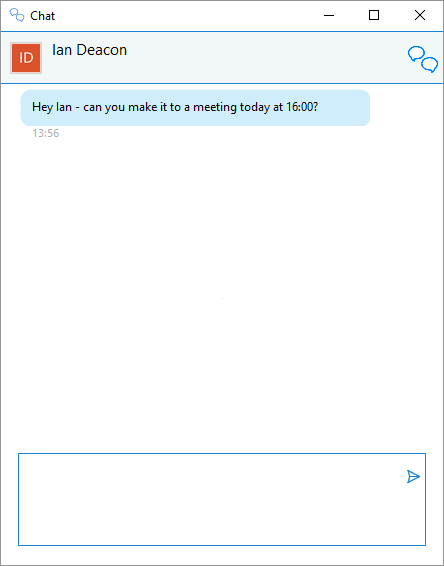
To start a conversation, go to the User view of the the Presence window, hover over the user you want to send a message to and click on the chat icon option to start a conversation.
Conversation
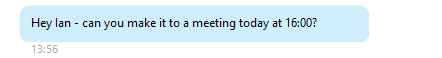
All of the previous messages in the conversation are displayed here in chronological order. Just click on any hyperlinks to follow them.
Text input
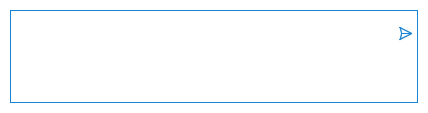
Type your text here and press Enter to send your message. Hyperlinks can be typed or pasted and are formatted automatically.
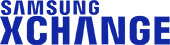
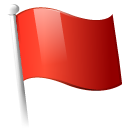 Report this page
Report this page